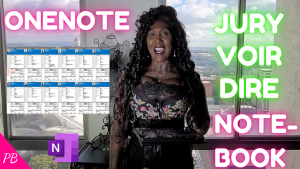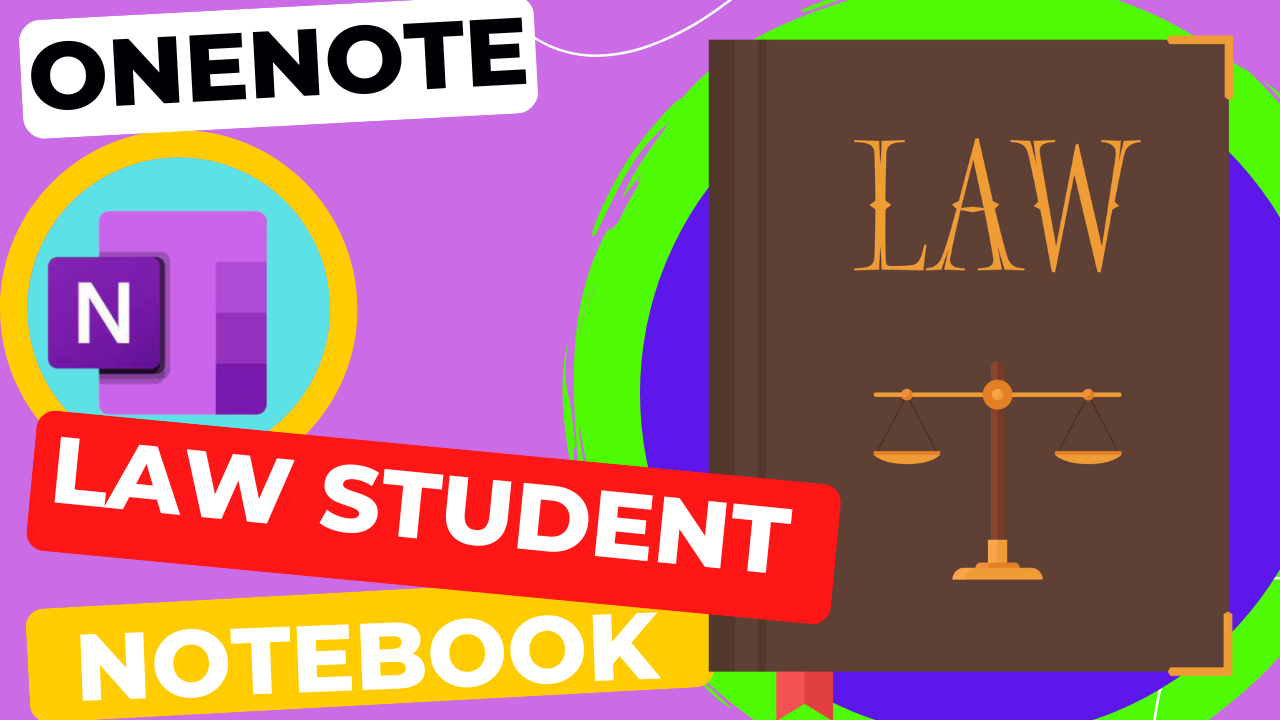(COURSE): Beginner’s OneNote Basics – How to Make a OneNote Student Notebook
$15.00
Description
*** Please Read: On the last page (under “Order Details – Product” )Please be sure to copy the virtual link before leaving the shopping cart. Please use the correctly-typed email address on your order. Once your payment is confirmed, the share link will be enabled based on the email address provided in your order.
** Translated into 6 Languages – 6 Language Captions: English, Chinese, French, Hindi, Japanese, Portugese and Spanish **
— Taught by attorney and professor, this course will teach you all of the basic skills needed to use OneNote. I have been working with students of all levels – law school, university, high school and middle school – since 2005. I understand and appreciate the value of learning time management and productivity skills early. It has a huge impact on the success of students. This course will have you up in running in OneNote before you know it.
— You can organize things in OneNote that you will never be able to keep in a paper notebook like videos, audio, photographs and so much more. In addition, once you save something in OneNote it immediately syncs through the cloud and is available on all of your different versions running on all types of devices. This means that you can immediately see that note on your cellphone, desktop or on any other device.
So, whether you’re an elementary, middle school, high school, college or university student, this course is for you! I’m going to show you how to improve your grades by getting organized and increasing your productivity by organizing all of your school materials in a OneNote Notebook.
— In this course, we will begin the process of creating a OneNote student notebook, step-by-step from the beginning, learning the following skills:
WHAT YOU WILL LEARN
I’m going to teach you OneNote introductory/beginner skills by showing you how to make a OneNote student notebook. Instead of keeping paper notebooks, this will help students to improve their efficiency and productivity by moving to a more modernized cloud-based approach to keeping all of your course notes (along with all of your course material (INCLUDING E-TEXT BOOKS) for (all) of your courses (for all) semesters all in one place that instantaneously syncs to your cell phone – your laptop – your desktop and to the cloud to your online version.
While learning how to make a OneNote student notebook, students will learn the following OneNote skills:
– How to set up a new Microsoft OneNote account.
– How to create a new notebook and how to create new sections, pages and sub-pages within your new notebook.
– How to how to insert files and printouts in your notebook so that you can insert your course syllabus and other documents into your semester notebook for your various courses.
– How to use OneNote’s powerful immersive reader feature.
Now, doesn’t this all sound very exciting? Well, let’s get started!